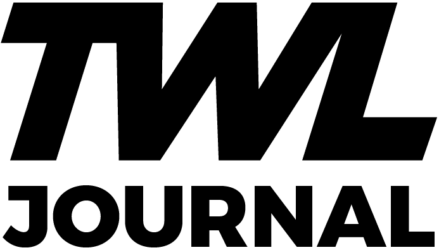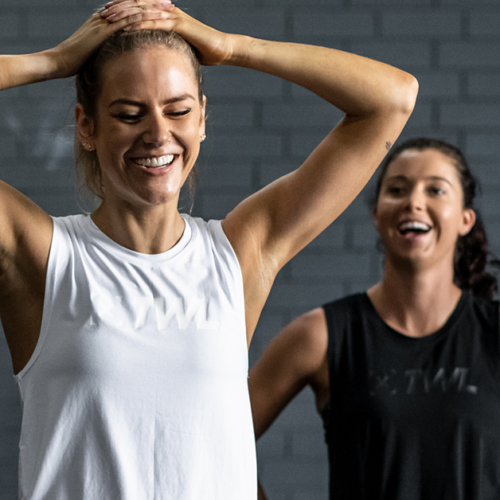CrossFit gyms are notoriously different from traditional “globo gyms” in many ways, one of which being there are generally no mirrors in sight. While this makes it way harder to capture the perfect gym selfie, it does keep the focus on the movement and not on how an athlete looks while performing it. And let’s be honest, it’s probably for the best (lifting faces, anyone?).

Sometimes, though, seeing yourself performing a movement is necessary in order to progress in training. It is the primary job of a coach to correct any improper movements. However, while they provide feedback, it is up to the athlete to execute; and Coach can’t always be there to watch.
For most visual learning athletes, it’s easier to watch themselves perform a lift in order for coaching cues to really land. Even if the athlete isn’t a visual learner, there are still benefits from seeing themselves move. Luckily for everyone, technology is easily accessible, with almost everyone having a smartphone in their pocket.
Just like recording weight and time, there is an advantage to including video in a fitness journal. This provides an opportunity to analyze movement patterns to be sure they are being performed as correctly and efficiently as possible. Sometimes, fitness plateaus can be the result of inefficient movement and can also prevent an athlete from meeting or exceeding a previous PR. Like a football player or team preps for games by watching previous game films, CrossFit and Olympic weightlifting athletes have the same opportunity by recording their movements.

And while recording a simple video can offer a lot of support, there are also many apps out there to further aid in development. A couple to note are Iron Path for iOS and similarly, BarSense for Android users. Iron Path is a free app that allows an athlete to import or record a video and it will track the bar path for analysis.
Coach’s Eye is another. It’s not weightlifting specific but allows users to upload or record in the app and gives the option to slow down and zoom in to correct movement. This application is much more robust in function, but is still affordably priced at $4.99. Get it for iOS or Android.
Alternatively, if you have your own iPhone or Andriod device, the Perchmount Fit is the perfect, cost effective tool to get you started. The Perchmount Fit is a simple, inventive and virtually universal smartphone mount to record your workout. Clamping to metal lifting racks, the Perchmount is a hands-free option for video capture. Record your lifts and workouts to improve technique. Don’t forget to capture them from different angles, too.
https://www.youtube.com/watch?v=_IokND1s5G8
The bottom line is if you aren’t recording your movements, specifically your dynamics lifts, you’re missing an opportunity to learn. In CrossFit and weightlifting, taking video has much more purpose than vanity. It might seem unnatural at first, but we promise you’ll be glad.